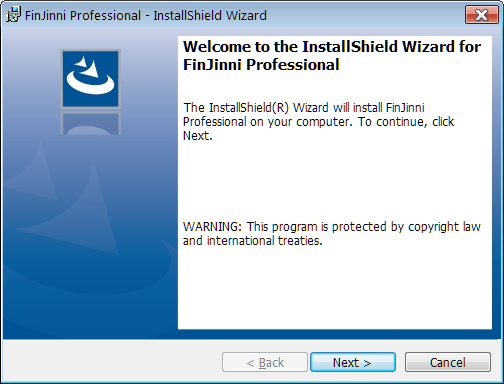
Click Next on this screen and the following screens to start the installation. When the installation completes, you will see this screen:
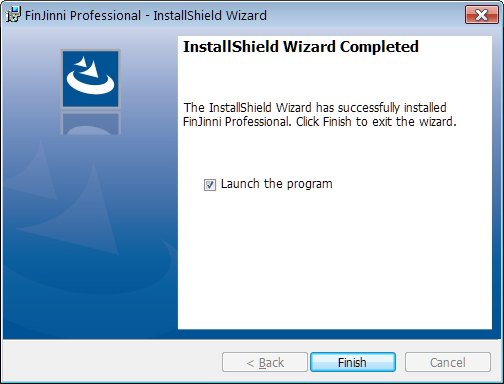
Leave the “Launch” box checked. Click Finish to start the FinJinni program.
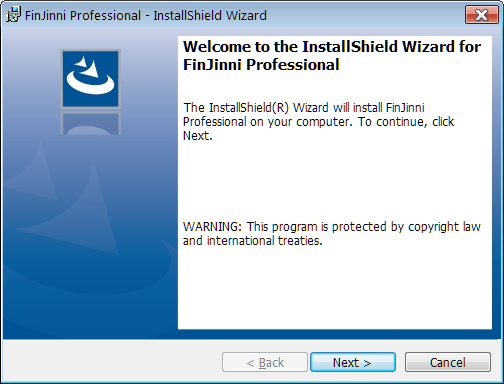
Click Next on this screen and the following screens to start the installation. When the installation completes, you will see this screen:
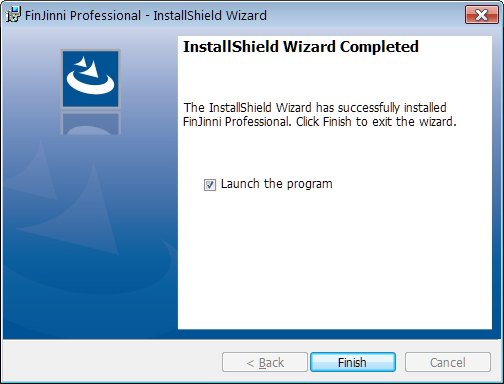
Leave the “Launch” box checked. Click Finish to start the FinJinni program.