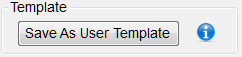
You can save the current query settings as a new template which will display in the list on the left side of the screen under “Saved User-Defined Queries”.
![]()
When you press the “Save As User Template” button, this entry screen will display:
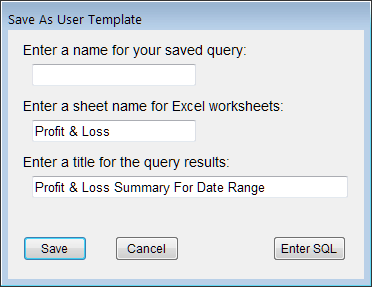
Enter the name that will display in the template list, for example, “Test Query 1”. The “sheet name” will appear as the tab name when creating Excel worksheets. The “title” will display on the first row of those worksheets.
Under certain circumstances, you may need to enter SQL directly to define your query. Press the Enter SQL button to do this. Writing SQL requires knowledge of the FinJinni database structures and contents. Generally, this SQL will be provided by Gypsy BI LLC for use as a custom report.