When you press the Upload button on the FinJinni ribbon bar in Excel, you will see this screen:
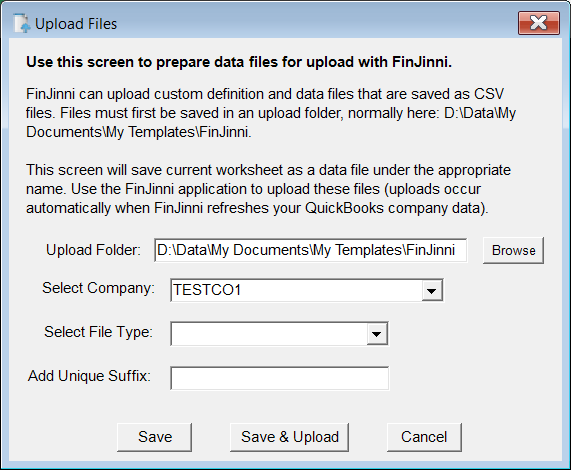
Select the company and type of data file to load. If necessary, add a unique file suffix. The file will be saved under the name “company_filetype_suffix.csv”.
If you are the administrator and have the FinJinni application installed on your PC, you will have the choice to either “Save” the file or to “Save & Upload”, which will launch the FinJinni application immediately to read and process the file. Users who do not have the FinJinni application can only create and save files that the administrator will need to process.