If you want to load budget data from QuickBooks Desktop for reporting in FinJinni, you must specify the budget type and years. There is a setting on the company setup screen for this:
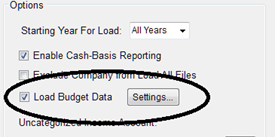
When you check Load Budget Data the first time, or use the Settings button after that, you will see this screen:
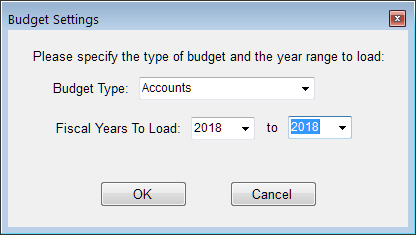
The choices for Budget Type are the same as in QuickBooks, namely:
Accounts
Accounts And Classes
Accounts And Customers
Please note the following:
- Budget data from QuickBooks is available in a summary form by account and month, and class or customer if selected. It is important that you select the correct budget type since QuickBooks can have multiple budgets for the same year.
- After making these changes, refresh your company data on the FinJinni main screen. Budgets are reloaded whenever a refresh is requested.
FinJinni can also load budget data created outside QuickBooks. See the section “Loading Budget Data from Outside QuickBooks” later in this document form more information.