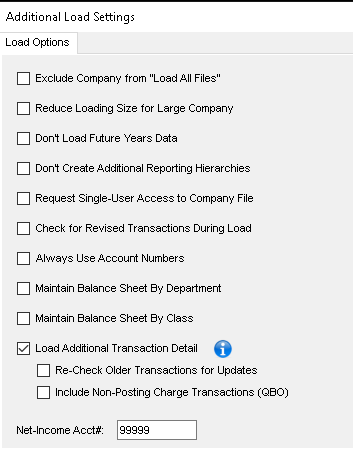Pressing the Advanced Options button allows for setting these additional options used for special circumstances:
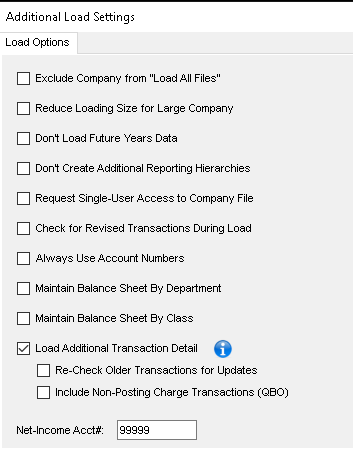
- Exclude Company from “Load All Files”: If checked, this company will not be loaded when All Files are selected to load in a batch.
- Reduce Loading Size For Large Company: QuickBooks has limits on the amount of data and size of reports that can be retrieved. FinJinni usually determines these limits dynamically but that can add time to the load for very large companies or QuickBooks can still return an error. If you have a great deal of data in one or more years, setting this option will cause FinJinni to request the data in smaller batches.
- Don’t Load Future Years Data: QuickBooks will allow postings in the future and this can add to the load time. Check this box to exclude all postings past the end of the current year. Any transactions up to the end of the current year are always included.
- Don’t Create Additional Reporting Hierachies: Normally FinJinni creates reporting hierarchies that can be selected on the Query screen, such as Customers by State and Region. Checking this option suppresses those hierarchies and can speed up loading for large databases.
- Request Single-User Access to Company File: For QuickBooks desktop: Normally, FinJinni will use either Single- or Multi- User access to QuickBooks, whichever QuickBooks is set to use. This option will force use of Single-User access, which can speed up the load but requires administrative privileges to use.
- Check for Revised Transactions During Load. If set, during an incremental load, FinJinni will alter the loading process by checking each modified transaction to see if it is an updated transaction or a new one before performing the update. This can reduce the overall amount of additional data FinJinni needs to update at the expense of extra lookups. It primarily helps to reduce updates with Azure, particularly when you have many future postings.
- Always Use Account Numbers: By default, FinJinni will only use account numbers if that preference is set for the company in QuickBooks. This option overrides that setting and will use account numbers whenever they are present.
- Maintain Balance Sheet by Department: Normally, annual starting balances on the balance sheet are common to all departments or locations in your QuickBooks company. That is, there is a single balance for each account. Checking this option causes separate balances to be maintained for each department or location. You can report on these separately or combined into a total.
- Maintain Balance Sheet by Class: Similarly, annual starting balances on the balance sheet are normally common to all classes. Checking this option causes separate balances to be maintained for each class. You can report on these separately or combined into a total.
- Load Additional Transaction Detail: QuickBooks does not supply the Class used for the parent transaction on Bills and Vendor Credits with the transaction data (i.e. on the balance sheet side of the transaction). It also does not supply the “cleared” status on checks. FinJinni will take the extra step of retrieving this data from separate QuickBooks reports. This option defaults to being on and should normally be left on. In can be turned off in specific circumstances to speed up the load at the expense of reporting these fields.
- Net Income Acct #: When Net Income is displayed on the balance sheet, this is the account number used for that row. Please note that this is a common setting shared by all company files in a single database.