If you are using a non-calendar fiscal year, you will see a choice for calendar or fiscal year under the date range:
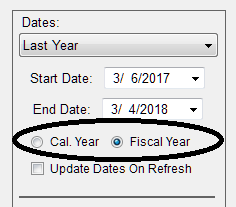
This choice affects the start and end dates for values chosen from the drop-down.
Updating Dates On Refresh:
Checking “Update Dates On Refresh” will automatically update the date range when the query is refreshed in Excel (you will see how to do this later). For example, if you select “Current Year To Date”,
the ending date will change the next time that you refresh the query. This only works if you us a date-range choice other than “Custom Range”.
Another function of this option is to read the start and end dates from Excel named variables. Define names Query_Start_Date and Query_End_Date anywhere in your workbook. When FinJinni refreshes a query, it will automatically use these dates. In this case, the value of the drop-down is ignored.