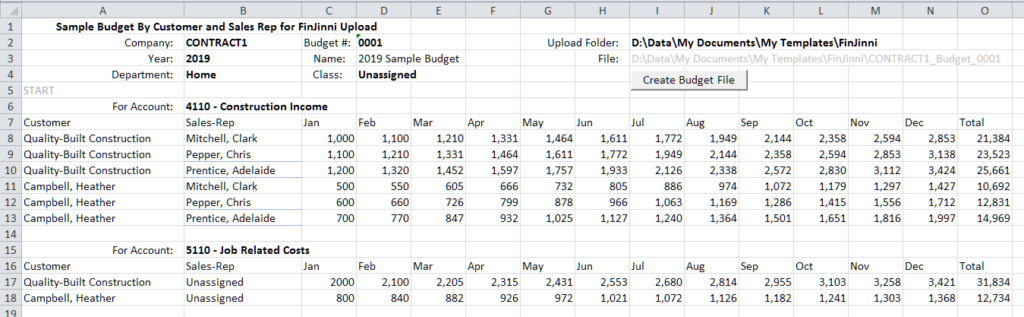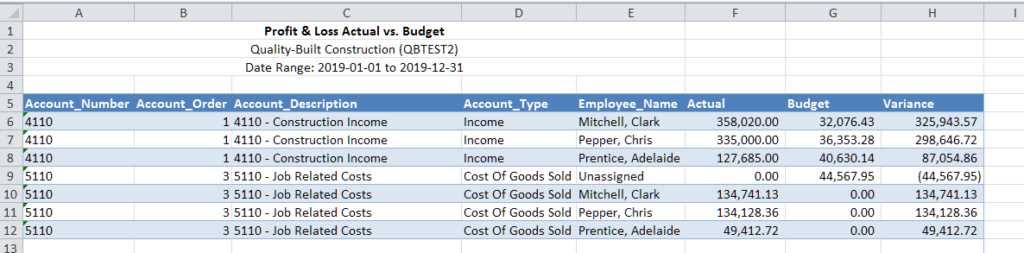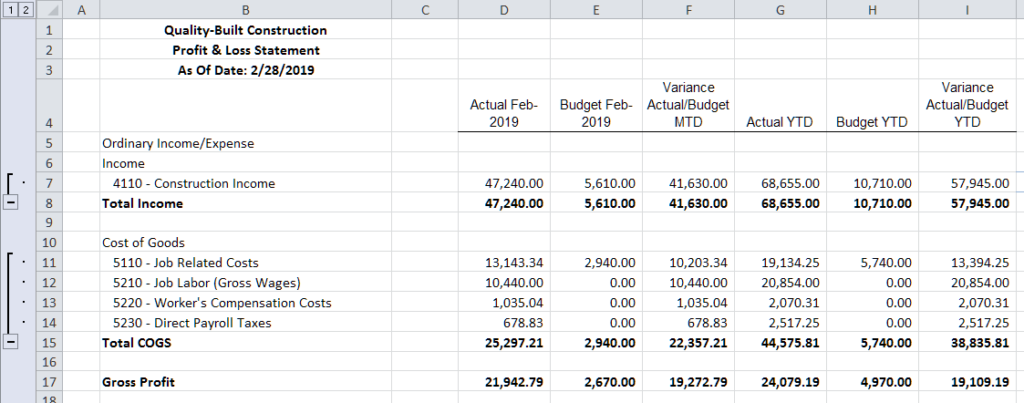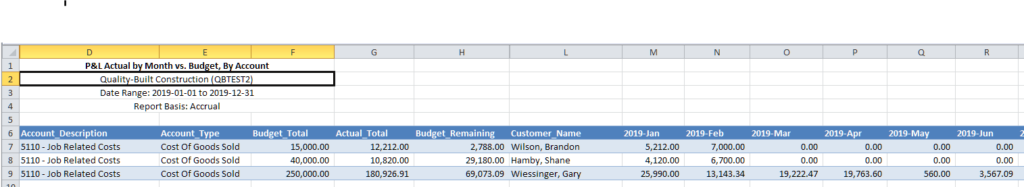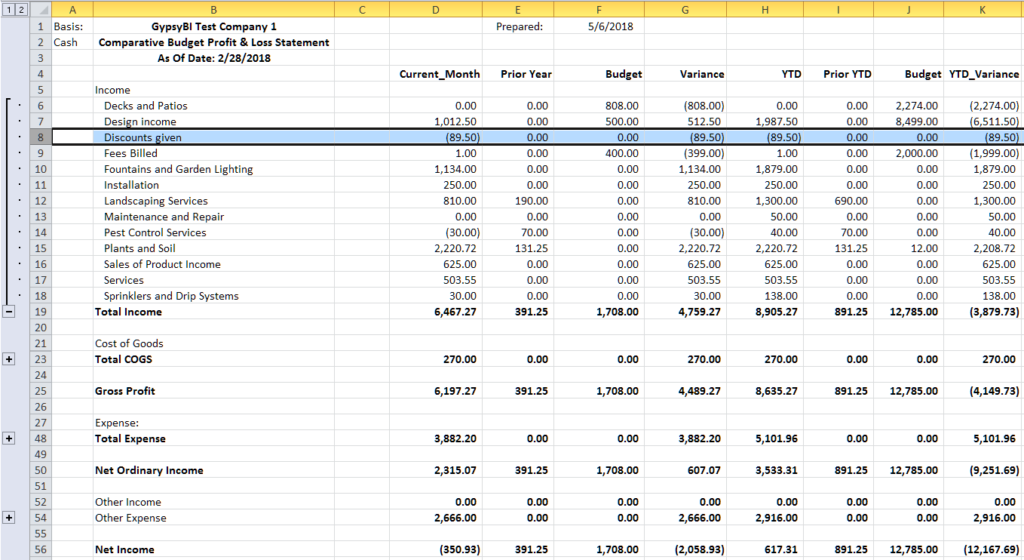Budgeting Samples
Budgets created in QuickBooks are very limited. FinJinni now makes it possible for you to create your budgets in Excel and import the data into FinJinni. You can compare your budget with actuals from QuickBooks and budget by department, sales-rep, and other criteria, and create multi-year budgets.
** Importing budgets into FinJinni requires the purchase of the FinJinni Importer add-on.